B2B businesses are losing significant amounts of money due to bad data and poorly configured martech. In fact, a Gartner study revealed that 30% of a company’s revenue is lost due to bad data. An exponential amount of data is created every day. But most have no idea how to use it or can’t because of siloed systems.
This underuse of martech tools (you're paying big money for!) is holding you back.
Tools fail to provide the relevant customer insights they promised. Business intelligence arrives after the opportunity has passed. It's impossible to target the right prospects or optimize campaigns. Not only are you not getting the ROI you expected from these technologies, you can't prove the ROI you know your team is producing.
Poorly configured martech often fails to provide relevant customer insights in a timely manner, making it difficult to target the right prospects and optimize campaigns, resulting in a decrease in ROI.

HubSpot Marketing Automation
HubSpot Marketing Automation uses CRM data to power interactions between you and your customers. While the interactions are automated, they look like you’re sending them personally because you understand your customers and their needs.
Maybe it’s a well-timed email after a customer who hasn’t visited your website in three months finally returns. Just a little something that shares recent news or product development that they might not be aware of. Or it's a message from their sales rep welcoming them back and checking to see if they have questions.
These small interactions can open the door to meaningful relationships while your sales and marketing teams focus on strategy instead of hitting buttons to trigger routine tasks.
The customer gets a great experience in every interaction. And happy, engaged customers are far more likely to buy. Constellation Research found that engaged customers have 38 percent higher upsell revenue and 8-85 percent bigger order sizes.
When you use marketing automation to its fullest, you’ll find your company experiences these benefits.
Efficiency: some marketing teams find they can reduce their staffing costs or discontinue outsourcing aspects of their marketing once they start automating processes. Automate tasks like daily social media posting, lead scoring and more so your team can focus on strategy.
- Marketing and sales alignment: marketing is there to support sales but without sales, marketing has little impact. The teams need to be working toward shared goals. Moving prospects from marketing-qualified leads to sales-qualified leads becomes smoother when everyone agrees on what that means and the process is automated based on set criteria.
- Higher conversion rates: when you manage leads more effectively, they’re more likely to become customers, which increases your conversion rates. Engaging tools like retargeting website visitors who failed to convert can have an impact on your conversion rates. Automating recurring tasks frees up time for your marketing team to strategize and review data on how to convert more customers.
- Reporting on what matters: HubSpot generates accurate reports that focus on valuable metrics that inform you how things are going. You can reduce friction points by reviewing data to see where those points are. Understanding when a lead drops off during your sales funnel can tell you where your greatest weaknesses lie and how to improve them.
- Custom marketing: each customer or persona will have varying needs and interests. The more customized your marketing, the more likely prospects will be to convert. Create different messages based on the customer segment you’re marketing to. Target your message to each customer persona based on the channel you’re using to communicate.
- Lead scoring: knowing where to spend your time is important. Lead scoring can tell you how likely a prospect is to convert or if they are a marketing or sales-qualified lead. This helps you know whether to keep marketing to them or automatically transfer them to sales where they can have more in-depth conversations.
- Scalability: your CEO might have some big goals. And those goals might mean doubling lead generation in a year or two and bringing in more revenue from marketing at a rapid rate. Big goals like that can be scary without the right tools. HubSpot has all the necessary tools to help you grow while managing team sizes.
- Lead nurturing: many C-suites believe that if you have a great product or service, customers will flock to it. But that simply isn’t the case. While you can put tons of money and effort behind a great website and SEO, you then need to consider what happens once a prospect shows an interest in what you’re offering. They need to be nurtured to learn more about what you’re offering and why it is superior to the competition. Not using effective and customized lead nurturing could lead to challenges in converting leads to sales prospects.
Take a moment to review the industry-leading features HubSpot offers. Here’s why it’s Diaz & Cooper’s marketing automation platform of choice for data-driven marketing.
Lead Nurturing
Automate the lead nurturing process with email drip campaigns. Get timely information to your prospects to help move them through the funnel to experience higher conversion rates. HubSpot makes email design simple with modern templates and a drag-and-drop interface to avoid custom coding. You set the triggers based on what you know about your customers to send the right email at the right time.
Custom Workflows and Triggers
Visualize the customer buying journey using workflows. Consider what information a customer might need to convert and how you’ll help them find that information. Everything from a simple thank you email once a customer places an order to journeys that help customers get acquainted with complicated products or services is possible within HubSpot and its integrated CRM.
Lead Scoring
You could dedicate an entire team just to lead scoring. Instead, you can automate the process based on interactions with prospects. Once a customer takes a certain action during a workflow, you can automatically update their lead score to trigger internal processes and alert sales accordingly. HubSpot lead scoring can power additional interactions with your prospects to create a truly automated experience.
B2B businesses are losing significant amounts of money due to bad data and poorly configured martech. In fact, a Gartner study revealed that 30% of a company’s revenue is lost due to bad data. An exponential amount of data is created every day. But most have no idea how to use it or can’t because of siloed systems.
This underuse of martech tools (you're paying big money for!) is holding you back.
Tools fail to provide the relevant customer insights they promised. Business intelligence arrives after the opportunity has passed. It's impossible to target the right prospects or optimize campaigns. Not only are you not getting the ROI you expected from these technologies, you can't prove the ROI you know your team is producing.
Poorly configured martech often fails to provide relevant customer insights in a timely manner, making it difficult to target the right prospects and optimize campaigns, resulting in a decrease in ROI.
Want to see how automating your marketing can impact your bottom line?
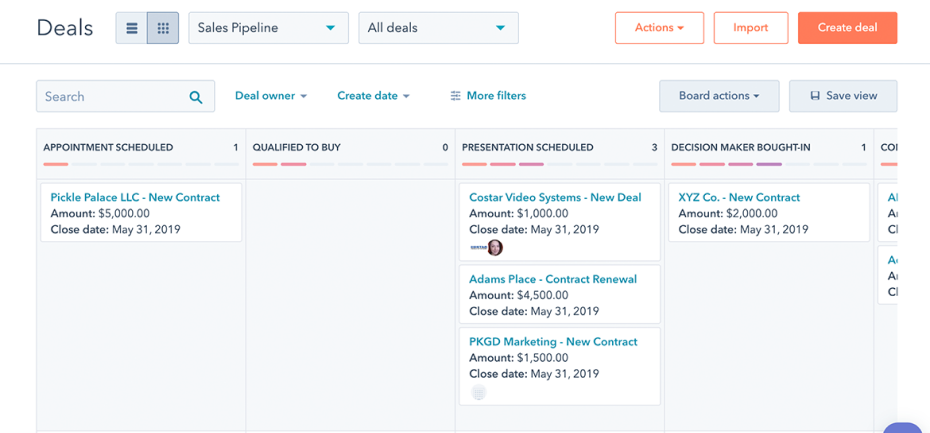
HubSpot Sales Hub
Putting your sales team in the same system as your marketing team can have impactful results for managing your pipeline.
When a prospect goes from a marketing-qualified lead to a sales-qualified lead, what happens? Do they linger in limbo and hear nothing from your company until a sales rep discovers them in the system? Or do they start to get more targeted, sales-oriented messages under the care and control of an experienced sales rep?
You of course want the latter, and that requires sales and marketing collaboration and connectivity. That’s what HubSpot Sales Hub offers. Marketing gets all the tools it needs to generate and nurture leads. And sales gets the insights necessary to close the deal and build meaningful relationships that retain customers.
Review the impactful benefits and rich features you’ll find with Sales Hub to build out your sales and marketing strategies to win more business.
Companies that maximize their HubSpot Sales Hub often experience these benefits.
- Track leads through lifecycle stages: identify leads most likely to convert to focus on nurturing those relationships to see the greatest ROI from your efforts.
- Custom views and permissions: offer various users access to data and insights that they need without bombarding other staff members with data they don’t need access to. The Sales Hub hierarchical teams and advanced permissions features are in-depth to help you create the system you need to win more business.
- Notifications that power relationships: knowing when and how to interact with a customer or prospect can be challenging. But when you get notifications about their interactions with marketing or sales collateral, it’s easier to interact at the right moment for maximum impact.
- Real-time interactions: building rapport with customers means being there when they need you. Real-time chat helps power real-time interactions so you can build relationships.
- Data insights: knowledge truly is power when you’re looking for ways to interact with prospects and customers more effectively. See what content is driving sales and fine-tune your strategy to match your target audience and deliver solutions for their pain points.
- All-in-one views: if you’ve ever looked at a salesperson’s computer, you’ve probably wondered how they function with so many tabs and tools open at once. They want all the data and insights to have more meaningful conversations with prospects, but getting it is challenging. HubSpot integrates with hundreds of other tools to allow salespeople to interact with prospects and customers in one central location while getting the data and insights they need for impactful interactions.
- Shared knowledge: when your best salespeople share their winning strategies with new recruits, everyone wins and your bottom line gets a boost. Use playbooks to share guides for how to close more deals so your salespeople can build upon past success.
- Forecasting: visualize success based on current trends. Learn how effective your pipeline is and what you can expect based on current leads and close rates. Budget effectively and manage resources better based on sales goals and statistics.
It’s probably hard to imagine a system that delights both sales and marketing. But it does exist. Here’s a look at the sales features you’ll get with HubSpot Sales Hub.
Email Templates
Standardize sales emails using templates. That doesn’t mean every message has to be identical. Personalize the message to fit each prospect using what you know about them from your CRM. But once you find a template that works, share it across your sales team for better results.
Email Tracking
Sales reps can receive a notification when a prospect opens an email or interacts with your business in some way. This can enable your team to close more deals and do so faster.
Document Management and Tracking
Build your library of sales content so your sales team can send it instantly from Gmail or Outlook. Then track metrics related to the content to see what helps close deals to inform better content development and use.
Conversation Intelligence
Capture and record calls. Then use AI-powered insights to coach your sales team toward better tactics that deliver results for your company. It’s a chance to test and retest sales tactics to find what resonates best with customers even during person-to-person interactions.
Call Tracking
One challenge many sales reps face is prioritizing sales calls. Sales Hub helps your team do this via lead scoring. And then it logs each call within the CRM to improve efficiency.
Sales Automation
Stay top-of-mind throughout the sales process using automated personalized emails and follow-ups with a prospect. Do the same with existing customers so they don’t fall off your sales team’s radar, which can lead to customer turnover.
B2B businesses are losing significant amounts of money due to bad data and poorly configured martech. In fact, a Gartner study revealed that 30% of a company’s revenue is lost due to bad data. An exponential amount of data is created every day. But most have no idea how to use it or can’t because of siloed systems.
This underuse of martech tools (you're paying big money for!) is holding you back.
Tools fail to provide the relevant customer insights they promised. Business intelligence arrives after the opportunity has passed. It's impossible to target the right prospects or optimize campaigns. Not only are you not getting the ROI you expected from these technologies, you can't prove the ROI you know your team is producing.
Poorly configured martech often fails to provide relevant customer insights in a timely manner, making it difficult to target the right prospects and optimize campaigns, resulting in a decrease in ROI.
See the impact HubSpot Sales Hub could have for your business by completing the HubSpot ROI Calculator.
B2B businesses are losing significant amounts of money due to bad data and poorly configured martech. In fact, a Gartner study revealed that 30% of a company’s revenue is lost due to bad data. An exponential amount of data is created every day. But most have no idea how to use it or can’t because of siloed systems.
This underuse of martech tools (you're paying big money for!) is holding you back.
Tools fail to provide the relevant customer insights they promised. Business intelligence arrives after the opportunity has passed. It's impossible to target the right prospects or optimize campaigns. Not only are you not getting the ROI you expected from these technologies, you can't prove the ROI you know your team is producing.
Poorly configured martech often fails to provide relevant customer insights in a timely manner, making it difficult to target the right prospects and optimize campaigns, resulting in a decrease in ROI.
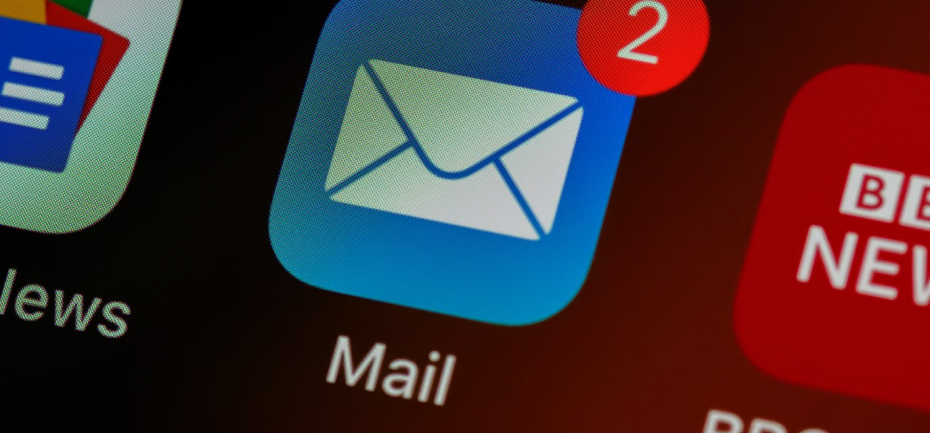
HubSpot Email Marketing
Outbound email has a low ROI due to lower open and click thru rates because these emails are cold, or come to a prospect before they interact with your company or show an interest.
During one study, a company increased its open rate average from 15 percent to 30 percent by switching to inbound tactics. And in the meantime, the customer lifetime value increased by 40 percent.
While HubSpot can support both inbound and outbound email strategies, inbound is where it really shines.
As you evaluate the HubSpot email marketing tools, consider these valuable benefits that can add value to your email efforts.
- Branded emails without coding: create email campaigns that reflect your business without hiring an email designer and developer. Enjoy responsive design that looks like you’ve spent thousands of dollars on making the email match your other digital assets.
- Personalize content to the recipient: you know what pages of your website the prospect viewed or what page the lead form came through on. Now customize the content of your follow-up emails to match so you speak directly to what the prospect has expressed interest in. This helps reduce clutter to get right to the point so you can connect in a more meaningful way with the prospect.
- Optimize using A/B testing: turn hypotheses into actionable insights using A/B testing. Get a full view into what resonates best with your customers to improve the impact your emails have on your customers and prospects. See what call-to-action verbiage and styles lead to the best results or test out various images and paragraphs to maximize your email outcomes.
- It integrates with lead tracking and scoring: when a customer interacts with an email and then goes to a landing page or your website, HubSpot tracks the lead and updates its scoring accordingly. It can send notifications to sales once the prospect becomes a sales-qualified lead for seamless transitions from email marketing to closing the deal.
HubSpot’s email marketing tools are robust and integrate with other aspects of the platform, including workflows to help you create customer journeys that reflect your personas and target audience. Here are some key features that make it one of the best options available.
Drag-and-drop Editor
You shouldn’t feel the need to take a coding class to build beautiful emails. The drag-and-drop editor makes it simple to add modules and content zones within your emails to reflect your brand.
A/B Testing
Find the best design, language, calls to action and more for your audience segments with A/B testing. Learn more about your audience and what motivates them the most by testing out various layouts, formats, subject lines, buttons, images and more.
In-depth List Segmentation
One of the greatest assets of working with HubSpot is the ability to segment your audience based on a variety of criteria. The more segmented your list, the more you can speak directly to your audience.
Automation and Workflows
Using inbound email strategies offer far more benefits than outbound. But to do that, you have to find ways to introduce your company to the prospect and get them to share their email address with you. Perhaps it’s through SEO, PPC or social media. But regardless of where your prospects are coming from, you can then nurture them with effective automation and workflows that match their interests.
How to Create Effective Email Campaigns Using HubSpot
Effective email marketing campaigns in HubSpot start with a clear strategy that involves seven steps.
1. Set Goals
Decide what you want to accomplish and outline why you’re sending the email or campaign. Some examples of reasons for sending the campaign could be to build a relationship, inform a customer of a change or create awareness for who you are and what you do. But when setting goals, ensure they are SMART: specific, measurable, achievable, relevant and timely.
2. Develop and Maintain a Contact Database
Your email personalization relies on clean data. That means you need a strategy for collecting contact information and storing valuable data about a prospect. This includes more than just the prospect’s email address. It’s also about what they’ve viewed on your website, what products or services interest them and the timeline for how long they’ve been looking into your solutions.
To keep your contact database useful, audit it regularly and have a process for moving prospects on and off of leads lists based on lead scoring so you can focus your efforts where they matter.
3. Build Customer Segments
Building customer and prospect segments will help you customize your message to them. The more custom your message, the more likely your prospect will be to convert because it is more relevant to their needs and interests. To do this, you have to understand what motivates your customers, which means developing clear buyer personas to group prospects and customers effectively.
4. Create Targeted, Personalized Campaigns
Now that you have segmented your audience, you’re ready to build targeted, personalized campaigns just for them. The goal of your emails is to address challenges your target audience faces and demonstrate a clear solution. Keep your emails concise and use visuals whenever possible.
5. Build a Delay Between Emails
You want to give prospects and customers a chance to digest what you’ve sent them so far. But you don’t want so much time between emails that the customer has found a better solution to their challenge or forgotten about you. The perfect amount of time between emails will depend on your audience and goals for the campaign, but generally, 2-5 days are all you want to elapse between emails that are tied to the same campaign.
6. Test Your Email
Knowing what resonates with your customers requires some trial and error and plenty of A/B testing. Use different times of day and days of the week to find what works best and test various messages, formats and other details within your emails for the best results.
7. Review Statistics and Adjust
Much like your website, your email campaigns are never truly done. They are living documents that need to update as you learn more about your target audience and what motivates them. This involves reviewing statistics from past sends and adjusting your tactics accordingly.
B2B businesses are losing significant amounts of money due to bad data and poorly configured martech. In fact, a Gartner study revealed that 30% of a company’s revenue is lost due to bad data. An exponential amount of data is created every day. But most have no idea how to use it or can’t because of siloed systems.
This underuse of martech tools (you're paying big money for!) is holding you back.
Tools fail to provide the relevant customer insights they promised. Business intelligence arrives after the opportunity has passed. It's impossible to target the right prospects or optimize campaigns. Not only are you not getting the ROI you expected from these technologies, you can't prove the ROI you know your team is producing.
Poorly configured martech often fails to provide relevant customer insights in a timely manner, making it difficult to target the right prospects and optimize campaigns, resulting in a decrease in ROI.
Want to see your estimated ROI with HubSpot inbound email marketing?
B2B businesses are losing significant amounts of money due to bad data and poorly configured martech. In fact, a Gartner study revealed that 30% of a company’s revenue is lost due to bad data. An exponential amount of data is created every day. But most have no idea how to use it or can’t because of siloed systems.
This underuse of martech tools (you're paying big money for!) is holding you back.
Tools fail to provide the relevant customer insights they promised. Business intelligence arrives after the opportunity has passed. It's impossible to target the right prospects or optimize campaigns. Not only are you not getting the ROI you expected from these technologies, you can't prove the ROI you know your team is producing.
Poorly configured martech often fails to provide relevant customer insights in a timely manner, making it difficult to target the right prospects and optimize campaigns, resulting in a decrease in ROI.
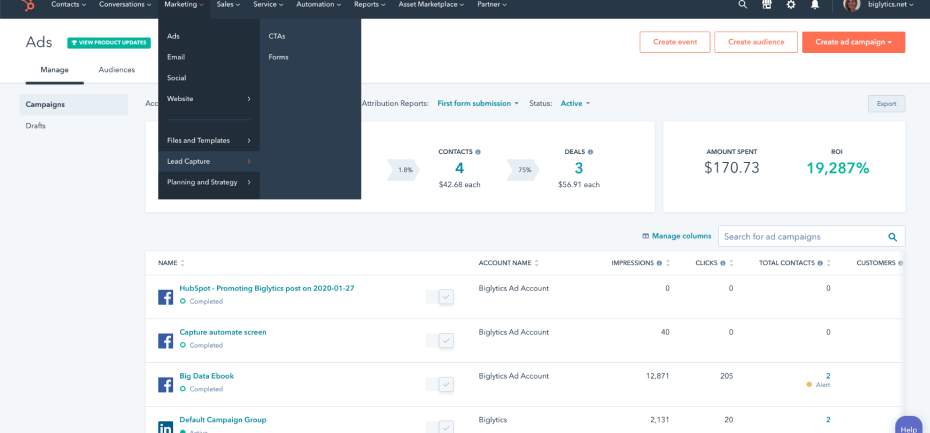
HubSpot Marketing Hub
Set user access levels to share data with who you want while building more meaningful relationships with your customers.
When using HubSpot Marketing Hub, many customers experience the following key benefits.
- In-depth analysis: you can’t adjust marketing plans if you don’t know what’s working and where your opportunities are. HubSpot integrates marketing data to offer clear insights.
- Time-savings: using Marketing Hub can save immense time thanks to the automated features, including lead scoring and drip campaigns. Plus, you’ll find the forms and email design functions simple to use compared to the competition, which can also save time.
- All-in-one platform: thanks to integrations with other leading marketing tools, HubSpot makes it simple to manage various campaigns in one place.
- Inbound marketing support: while you can build an inbound strategy without HubSpot, the platform certainly makes it easier. You can understand how various channels come together to build relationships with customers and how to capitalize on what you do well.
HubSpot breaks its Marketing Hub features into three categories: revenue-driving, time-saving and measurement. Here’s a look at what all the system can do under each of these categories.
Revenue-driving
- Online form builder
- Live chat, featuring targeted welcome messages and automation
- Salesforce integration with bi-directional sync
Time Saving
- Contact management with single-click updates and management
- Campaign management
- Marketing automation to update lead scores, personalize emails, bulk send and more
Measurement
- Marketing analytics
- Dashboards with data integrated from other apps
- Advanced and custom reporting
How HubSpot Marketing Hub Can Help Businesses Improve Their Marketing Strategies and Achieve Their Goals
HubSpot Marketing Hub puts marketing data from a host of channels all in one place. Gone are the distracting habits of keeping multiple tabs open for every marketing software out there, which studies prove is terrible for your productivity.
B2B businesses are losing significant amounts of money due to bad data and poorly configured martech. In fact, a Gartner study revealed that 30% of a company’s revenue is lost due to bad data. An exponential amount of data is created every day. But most have no idea how to use it or can’t because of siloed systems.
This underuse of martech tools (you're paying big money for!) is holding you back.
Tools fail to provide the relevant customer insights they promised. Business intelligence arrives after the opportunity has passed. It's impossible to target the right prospects or optimize campaigns. Not only are you not getting the ROI you expected from these technologies, you can't prove the ROI you know your team is producing.
Poorly configured martech often fails to provide relevant customer insights in a timely manner, making it difficult to target the right prospects and optimize campaigns, resulting in a decrease in ROI.
.png?width=930&name=Group%2040%20(2).png)
HubSpot Content Marketing
Engaging content can attract customers to your product or service. Poor content can do the opposite.
HubSpot content marketing tools help you visualize content in one place, maximize its usefulness across various channels and visualize your brand voice throughout all channels you’re active on.
HubSpot content marketing offers many outstanding benefits. Here’s a look at the benefits you can experience when using content marketing tools.
- Improved visibility: get your content in front of more people by distributing it across various channels and optimizing it for SEO. HubSpot can help you publish and manage the content from one central location.
- Lead generation: content isn’t just about building website traffic. You want that traffic to turn into a lead, which is one area HubSpot is very good at. Integrate lead forms throughout your content and ensure users don’t bounce before sharing their contact information by including a pop-up box.
- Maximize each piece of content: whether you’re working with a blog or case study from two years ago or your newest infographic that just go the C-suite’s seal of approval, you can maximize the usefulness of each piece of content you have by integrating it into drip campaigns and adding it to the shared documents for your sales team.
- Reduce customer service inquiries: an effective knowledge base or FAQs can reduce the time your customer service team spends on the phone or answering email and chat inquiries from customers. This is an essential aspect of a good content marketing plan that some companies overlook.
Ensure you’re maximizing these HubSpot Content Marketing features.
- Blogging: HubSpot can help you publish blog content, categorize it and align it to an audience segment. This can help users find your content and ensure it is as useful as possible.
- SEO: find out how well your posts are performing for SEO and get suggestions for how to improve your content’s SEO value.
- Social media: with a social media content calendar, you can organize social posts and optimize posting times. Whether you’re managing just a couple of social profiles or many, you can streamline the process using HubSpot Content Marketing.
- Paid ads: understanding more about your traffic sources and how your paid ads are performing without opening other platforms is helpful. You can segment results based on demographics and other parameters to understand your data and make it more useful.
How to Create an Effective Content Marketing Strategy Using HubSpot
Building an effective content marketing strategy using HubSpot requires that you take advantage of its built-in tools. One of those tools is the content strategy tool that helps you create core topics around commonly searched terms.
From there, you can build pillar pages on your website using these core topics and build shorter content around them. And as you work your way through your content, HubSpot will help prompt you with the following information.
- How does this fit into the customer buying journey and how can you integrate it into your drip campaigns?
- Is this best used as gated or ungated content?
- What subtopics should sit under this pillar page?
- How can you link new content to existing content?
- Are there optimization opportunities for existing content, such as increasing word counts, adding links, etc.?
And once you’ve built out your content, you can review its success using the in-depth analytics tools available through HubSpot. Learn where your traffic is coming from and look for opportunities to update and upgrade existing content to keep gaining visibility from it.
Find out how much high-quality content can be worth.
B2B businesses are losing significant amounts of money due to bad data and poorly configured martech. In fact, a Gartner study revealed that 30% of a company’s revenue is lost due to bad data. An exponential amount of data is created every day. But most have no idea how to use it or can’t because of siloed systems.
This underuse of martech tools (you're paying big money for!) is holding you back.
Tools fail to provide the relevant customer insights they promised. Business intelligence arrives after the opportunity has passed. It's impossible to target the right prospects or optimize campaigns. Not only are you not getting the ROI you expected from these technologies, you can't prove the ROI you know your team is producing.
Poorly configured martech often fails to provide relevant customer insights in a timely manner, making it difficult to target the right prospects and optimize campaigns, resulting in a decrease in ROI.
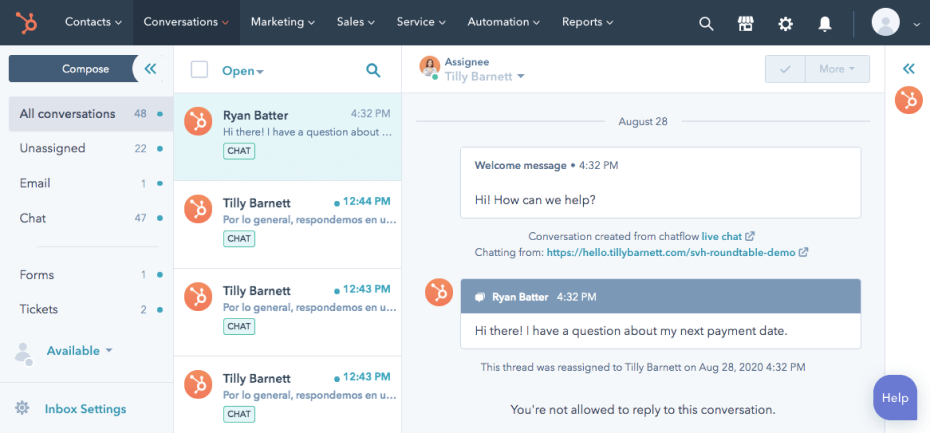
HubSpot Consulting Services
HubSpot offers support services, but if you’re looking for support for setting up your website, maximizing your sales and marketing tools, training on how to use the platform, and more, you’ll find it with HubSpot Consulting Services from outside firms.
Diaz & Cooper is a Platinum Partner with HubSpot, and we specialize in white-glove implementation and consulting services that focus on your business goals. Unlike purely "technical" consulting that focuses on the use of the software, our strategic consulting helps you configure HubSpot to generate the results most meaningful to you and your business.
Here’s a look at the areas where our HubSpot Consulting Services can help:
Learn more about the various types of support you’ll find from HubSpot consultants.
Technical Consulting
Whether you want a custom-designed website or need to connect with an outside vendor via APIs, technical consulting can help you do that. Some reasons why HubSpot customers reach out to technical consultants include:
- Custom website design and development
- System administrator training
- API implementation
- Migration to HubSpot from other sales and marketing tools
- Technical issue troubleshooting
Inbound Marketing Consulting
With a few minor tweaks to your strategy, you can experience greater ROI from HubSpot and improve your lead generation and sales funnels.
No blog or online course can tell you exactly how to prepare an inbound marketing strategy that fits your target audience and customer buying journey. Turn to the experts who work within your industry or niche, and who know how to build effective campaigns that deliver results.
Sales Consulting
Lead management is an enormous task. While lead scoring offers a solution for helping manage the process, you still have to set criteria to automate the process and alert sales teams accordingly.
Understanding sales pipelines and how to provision HubSpot to fit your sales funnel and needs is complex.
Customer Training Consulting
Perhaps your goal is to become a HubSpot expert so you can manage everything yourself. In that case, you want a customer training expert who can help you learn everything there is to know about how to work within HubSpot.
Just know that if you go this route, you likely won’t find strategy support like you will if you go with inbound or sales consulting.
Migration Services
You’ve invested in HubSpot and now you have to figure out how to move your data from one system to another. Regardless of which HubSpot Hub you’ve chosen, there'll be some migration services required.
HubSpot does not offer migration services directly. Instead, you’ll work with a certified partner, like Diaz & Cooper to ensure a smooth transition to your new marketing, sales and customer service tools.
HubSpot consultants have built careers around the platform. They spend 40+ hours a week within the system and know its ins and outs like no one else.
One of the largest setbacks that new users face is not getting support fast enough to ensure a good ROI. Some benefits that you’ll experience from working with HubSpot Consulting Services include the following.
- Better processes: when you’re getting started with HubSpot, it’s a great time to start with a clean slate and ensure your processes are as simple and lean as possible. This will save you time and ensure you’re maximizing the automation tools within HubSpot. A consultant can review your current processes and use their expertise with HubSpot to recommend the best ways to automate and improve on those processes.
- Identify and eliminate roadblocks: you might not even see the roadblocks in your customer’s way. But they see it. For example, perhaps you have no content for the awareness phase of the buying journey and customers are getting frustrated and going elsewhere for the information. A consultant can help identify these problems and use the platform to help you remove those roadblocks.
- Maximize ROI: purchasing an enterprise license to HubSpot is no small investment. You want to ensure you get the greatest ROI. A consultant can help you evaluate and optimize your marketing strategies
B2B businesses are losing significant amounts of money due to bad data and poorly configured martech. In fact, a Gartner study revealed that 30% of a company’s revenue is lost due to bad data. An exponential amount of data is created every day. But most have no idea how to use it or can’t because of siloed systems.
This underuse of martech tools (you're paying big money for!) is holding you back.
Tools fail to provide the relevant customer insights they promised. Business intelligence arrives after the opportunity has passed. It's impossible to target the right prospects or optimize campaigns. Not only are you not getting the ROI you expected from these technologies, you can't prove the ROI you know your team is producing.
Poorly configured martech often fails to provide relevant customer insights in a timely manner, making it difficult to target the right prospects and optimize campaigns, resulting in a decrease in ROI.
Want to see just how much ROI you could experience from HubSpot?
B2B businesses are losing significant amounts of money due to bad data and poorly configured martech. In fact, a Gartner study revealed that 30% of a company’s revenue is lost due to bad data. An exponential amount of data is created every day. But most have no idea how to use it or can’t because of siloed systems.
This underuse of martech tools (you're paying big money for!) is holding you back.
Tools fail to provide the relevant customer insights they promised. Business intelligence arrives after the opportunity has passed. It's impossible to target the right prospects or optimize campaigns. Not only are you not getting the ROI you expected from these technologies, you can't prove the ROI you know your team is producing.
Poorly configured martech often fails to provide relevant customer insights in a timely manner, making it difficult to target the right prospects and optimize campaigns, resulting in a decrease in ROI.

HubSpot Migration Services
When you move to HubSpot, you can’t just move contacts. You’ll need to transition additional content, including:
- Opportunities
- Templates
- Emails
- Call logs
- Notes
- Automations
- Pages
- Additional data
When working with a HubSpot consultant, you want to know that you won’t lose data or data integrity. This involves careful strategy and planning. Learn more about migration services available from Diaz & Cooper for transitioning to HubSpot.
As you look to ensure your HubSpot use is optimized and ensures the greatest ROI, consider these migration services.
- Email and marketing automation migration (e.g., migration from Marketo or Pardot to HubSpot)
- Website migration – also called replatforming (e.g., migration from Wordpress or Drupal to HubSpot)
- CRM migration (e.g., migration from Salesforce to HubSpot)
Migrations involve four distinct steps.
- Strategy/planning: your migration partner will assess your existing system and build a strategy for moving the framework and content to HubSpot.
- Execution: once your HubSpot migration specialist has built a strategy for moving to HubSpot, your consultant will execute the move.
- Testing and QA: once the data move is complete, we’ll complete thorough testing to make sure everything performs as it should.
- Deployment: after ensuring everything is working the way it should, we’ll deploy and monitor the system, while onboarding your teams accordingly.
While you could manually move all data from legacy systems into HubSpot, it’s far more beneficial to work with a HubSpot partner skilled in migration services. Here’s a look at the benefits you’ll experience when completing your migration this way.
- Improved efficiency: moving data manually when you aren’t super familiar with HubSpot yet will be time-consuming. And you’ll be trying to do it while keeping up with your regular commitments. It’s far more efficient to allow an expert to complete the migration.
- Accurate data transfer: data integrity is so important when you’re using that data to power personalized content and sales calls. Without good data, you can harm your relationships quickly. An expert knows how to build out your HubSpot infrastructure to ensure accurate data transfer.
- Reduced downtime: if you migrate data yourself, you’ll likely spend months doing it, which takes your attention away from building campaigns that convert leads into sales. Reduce that downtime by hiring an expert.
Your Go-to Team for All HubSpot Strategy Needs
Diaz & Cooper can help you with everything from HubSpot onboarding to increasing ROI by maximizing your use of HubSpot. As a Platinum Partner, we’re the best of the best when it comes to result-driven marketing. Read our growth success stories to learn how you can start building your growth engine or contact us to schedule a free consultation.